Inserting Pictures
All about pictures:
1. With the text cursor at the place you want a picture, click the picture icon.
2. You will now pick out or upload a picture. Click Search.
3. Click browse.
4. You can now pick out the picture, if it is already in the system, or….
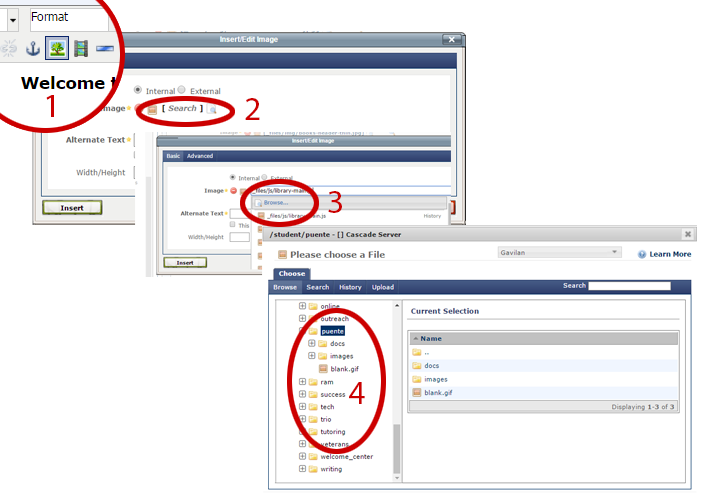
- Click Upload to get a picture from your computer.
- Click Choose File, and pick out the image from your computer.
- Click Confirm.

