How to Use Arc
In this tutorial, you will learn how to upload videos onto iLearn.
Print VersionArc has features such as:
-
Automatic closed captioning to comply with accessibility requirements.
-
Commenting: students can ask questions or add their opinions.
-
Tracking: you can keep track of students who watch the video
Step 1: From anywhere inside iLearn, click on the 'ARC' button on the left-hand side.
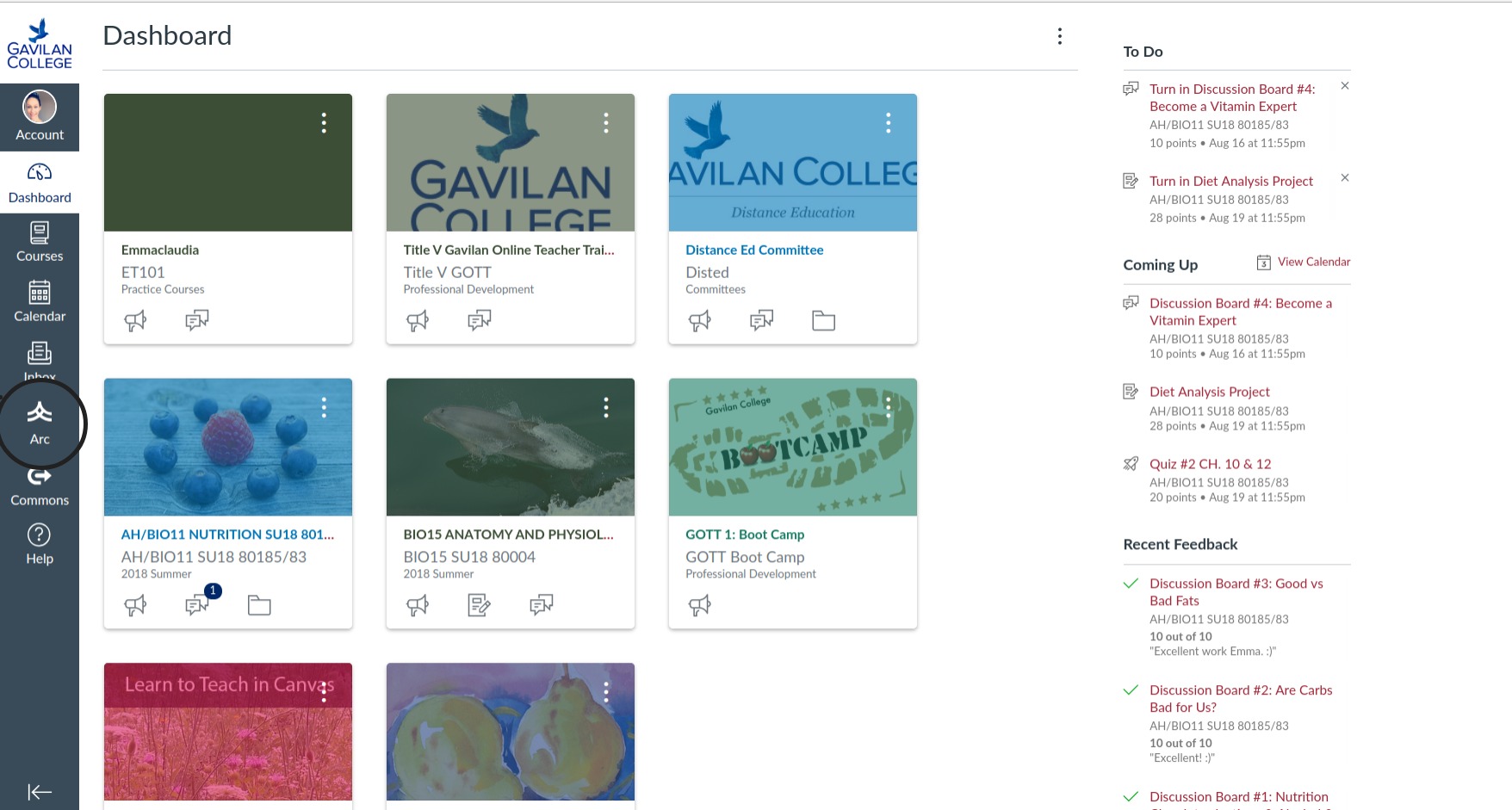
Step 2: Click on the "Add" button (upper right corner) to add a video into your arc library or to record a new video
-
Find your video file on your computer or on YouTube.
-
Either drag it into the upload area or click 'Browse Files' to pick it out
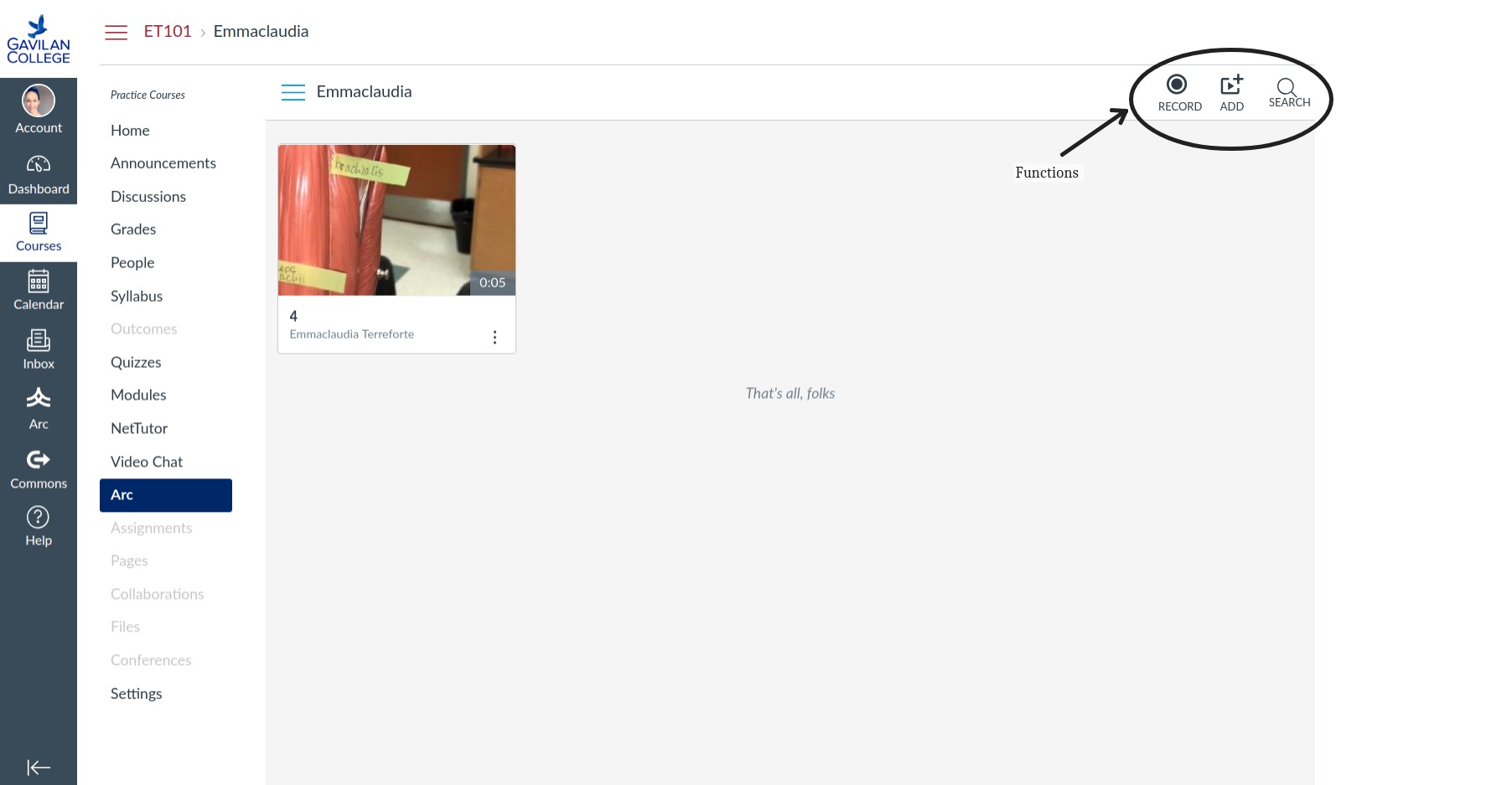
Next: You can embed your new video in a module listing, or into a page / announcement / discussion board.
